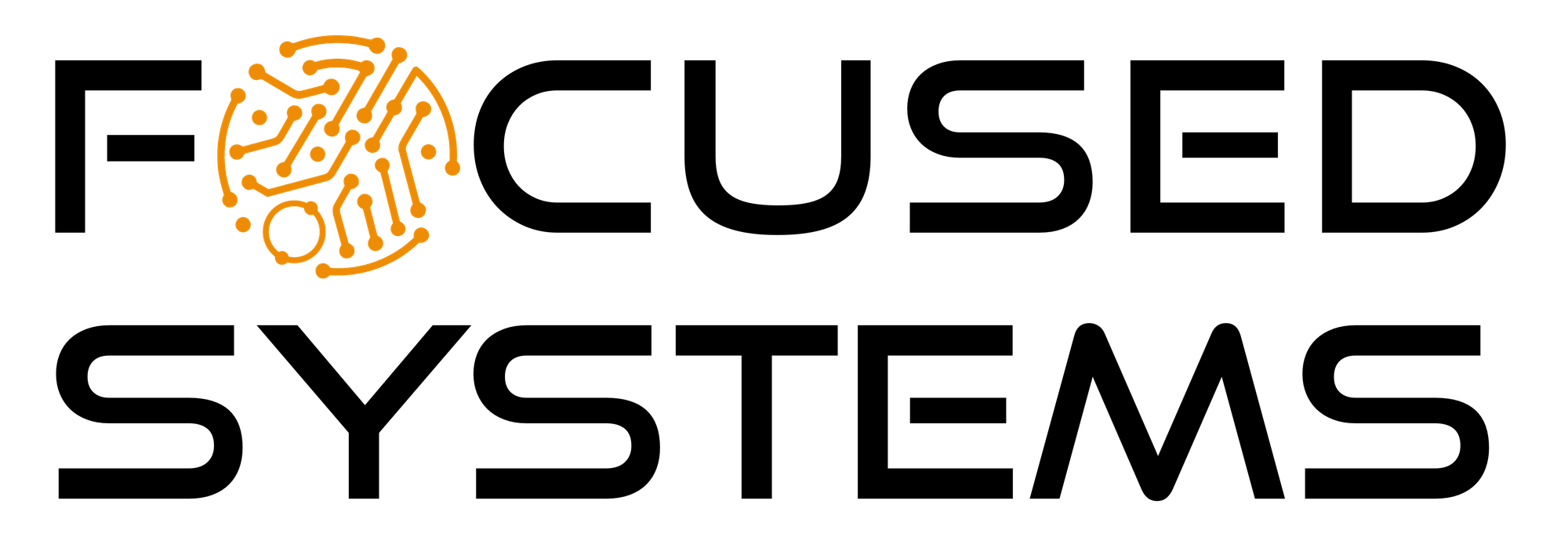How to Replicate the Whoop Band with an Apple Watch
The Whoop Band is a popular (and expensive subscription based) health focused wrist accessory that can monitor heart rate, blood oxygen, skin temperature, and other metrics – a slim designed mesh band that doesn’t have a screen with sensors inside. All data is visible through its phone apps.
Whoop seems to be very popular with athletes and entrepreneurs.
What I think attracts a lot of people to the Whoop band and what makes it stand out from what you get out of the box from the Apple Watch are two key metrics: Recovery & Exertion. Two metrics that uniquely show how rested your body is and how ready it is to be pushed on workouts.
Since I’m such an avid Apple Watch user — I’ve owned all models to date [grinning emoji] — I wanted to see if I could replicate these features of Whoop with the Apple Watch.
Turns out that one app in particular covers this brilliantly, but before I talk about it, let’s talk about how ‘Recovery’ and ‘Exertion’ metrics are measured.
Heart Rate Variability and the Autonomic Nervous System
It’s a common misconception that a healthy heart always beats like a metronome, every beat with perfect timing. In reality, when we are not physically or mentally stressed, the heart tends to have a more significant beat to beat variation.
Resting Heart Rate (RHR) is a measure of the number of beats per minute when at rest - for instance when you have just woken up or you are in a very relaxed state.
If your RHR is 60 bpm you might think that you heartbeats exactly once per second. In fact this varies — typically by a few 10s of milliseconds (ms) and this is the Heart Rate Variability metric.
Heart Rate Variability (HRV) provides unique information about an individual’s Resting Heart Rate (RHR).
In a balanced nervous system, our hearts are constantly getting commands to increase Heart Rate from the sympathetic nervous system in response to stress, exercise, and disease.
When the heart receives commands to decrease Heart Rate from internal organs, like the need to digest after eating a meal. These mixed messages cause the resulting Heart Rate to be in a constant state of fluctuation.
In a normal, healthy situation, HRV should increase during relaxing activities, for example meditation or sleep.
All that to say that Resting Heart Rate (RHR) and Heart Rate Variability (HRV) are reliable indicators of your body’s state of recovery.
Measuring HRV with Apple Watch
From Apple’s “Monitor your heart rate with Apple Watch”:
The Apple Watch uses green LED lights to measure your heart rate during workouts and breathing sessions and to calculate your walking average and heart rate variability (HRV).
The Apple Watch measure HRV automatically through the day and during workouts.
The only way of seeing your HRV with Apple’s built in apps is by using the Health app on your iPhone. Thankfully 3rd party apps have filled the gap very well.
One app completely dedicated to HRV metrics is (aptly) called: ‘HRV Tracker for Watch’ and it is a great uni-tasker app that focuses exclusively on surfacing HRV numbers. I use it to quickly check my HRV after the 1 minute Breathe session in a top corner complication (screenshot above). The app offers many complications types so you can set your watch face(s) with HRV values.
Another app is one more focused on overall heart metrics: ‘Heart Analyser’ has also a variety of way it displays your HRV and has dedicated HRV complications, however they are focused on average HRV which isn’t as relevant for tracking Recovery. We only care about HRV upon waking up.
Measuring HRV in the morning with Mindfulness App
For the purposes of measuring your recovery scores, the best way is to measure your HRV as soon as you wake up. Here’s how:
When you wake up, don’t sit up, don’t do any vigorous movement. Start a 1-minute Breathe session whilst lying down. Close your eyes, relax, and don’t move.
The way I do it in the morning, is I go from my sleep watch face (on the left below) to the next watch face which is a Breathe watch face with a big central button to open the Mindfulness app so its very quick and easy to open and do the 1 minute breathe session. The HRV app complication I have shows the results immediately and I can open it to see the history:

I’m assuming you use your Apple Watch all night for sleep tracking as that will enable continuing RHR baselines and proper metrics to calculate recovery and exertion scores.
The best app to track Recovery & Exertion
I started this post talking about the Whoop band and what made it unique: Recovery and Exertion scores.
Well, now that you understand RHR and how to measure HRV with your Apple Watch, you can use the best app I have found that covers all the use cases someone would want to have a Whoop band for: ‘Athlytic’

I have been using it for over a year now to track my overall well being and I can confirm it is very accurate.
When I don’t sleep well, my recovery score is low. When I sleep well and have been focused on my wellbeing, maybe meditation, relaxing, and so on my HRV and Recovery score shows that by going up. And I can feel my performance on a workout is better when my recovery score is higher. I can go for longer and have more endurance.
Athlytic Recovery score compares your waking heart rate variability (HRV) and resting heart rate (RHR) to your 60 day baseline of each to calculate a daily Recovery on a 0–100% scale.
Athlytic Exertion is a daily measure of cardiovascular load and it is calculated based on your resting heart rate (RHR) and your max heart rate from the last 30 days. The longer time spent near your max heart rate, the higher your Exertion will be.
Athlytic also calculates your Target Exertion Zone, represented with a green line number between 1 and 10, which provides you with an estimate of a safe and beneficial amount of daily cardiovascular exertion for which to aim based on what where your body is at today.

And this is one of the key things I get from Athlytic, the data and information you get from Athlytic is above and beyond what Apple’s built-in Fitness app. It is so much more relevant because it provides me a way to decide what kind of day I want to have in terms of working out.
Apple’s activity rings are nice and cute, but you can cheat them easily and they don’t give you a real measurement of ‘did you go all in’ and put in the work.
When I do a heavy weight lifting session my exertion is accurately represented with how I am feeling and how much benefit I get from it. And in terms of physical benefits such as increase in muscle mass (part of my goal) I can tell by what my scale shows in a week or so. High exertion from weight lifting results in increase muscle mass. Fitness app does not give you this.
The app has a ton of views and different graphs, its very comprehensive:


Athlytic Laps Rings Around Apple Fitness
In conclusion, in my quest to replicate Whoop Band’s features with the Apple Watch, I uncovered a brilliant indie app which stands out as a testament to the Watch’s potential by having full access to the Health APIs Apple has given developers of the watch and give it the breath to going beyond Apple’s native offerings. It’s a clear example of how third-party applications can significantly enhance our devices.
Athlytic outshines the default Fitness app and I encourage you to try it so you can make better decisions on your training and rest.